Home > Fireplace Blog > Gas Fireplace Remote Control Instructions
Have you recently installed a new gas fireplace in your home? A gas fireplace remote control provides convenience and ease of use, allowing you to control your fireplace using intuitive controls. Whether you’re a first-time user or looking for a refresher, the following gas fireplace remote control instructions will guide you through the features and functions of your remote control for a hassle-free fireplace experience.
Valor 10 Gas Fireplace Remote Control Instructions
Looking to take complete control of your Valor gas fireplace? The Valor 10 remote allows you to control the flame height, overhead lighting, a countdown timer, childproofing features, and more.
Click here for a complete walkthrough of the Valor 10 remote system.
How To Turn Valor 10 Remote On / Off
View the video of how to turn on/off gas fireplace using Valor 10 Remote.
Turn Valor 10 Remote On
- Press Power button until you hear beeping and
 appears. It takes about 20 seconds for the pilot and flames to go to high.
appears. It takes about 20 seconds for the pilot and flames to go to high.

Turn Valor 10 Remote Off
- Press Power button until OFF flashes.

Adjusting High & Low Flame Level Options
View the video of how to adjust high and low flame using Valor 10 Remote.
Adjusting the Flame
- Press UP arrow or DOWN arrow.
High and Low Flame
- Double-click UP arrow or DOWN arrow. HI or LO appears on screen.
Note: Flame will go to high flame setting first before going to low flame setting
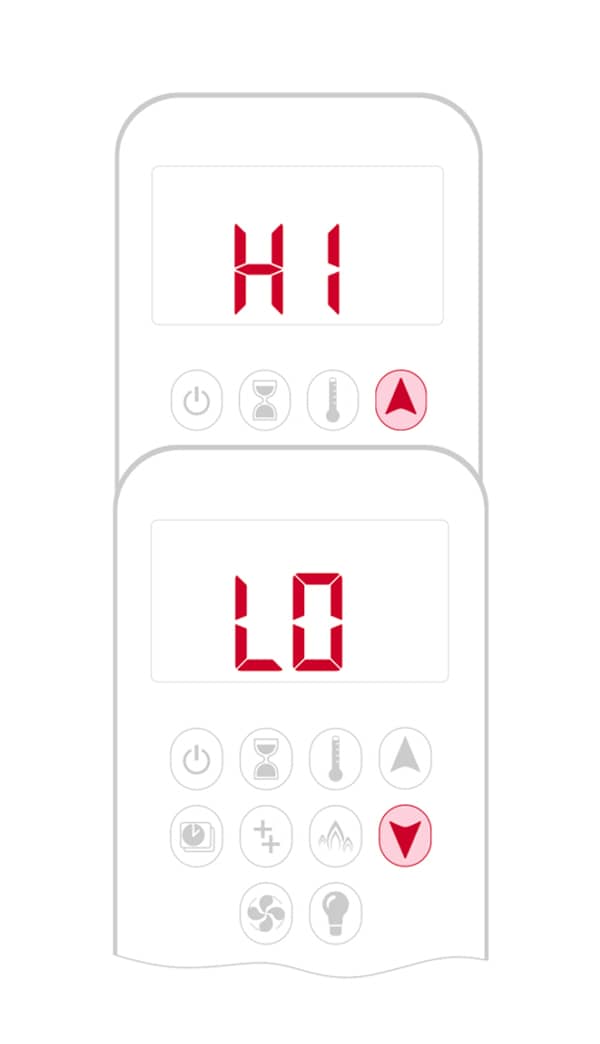
Pilot Only Option
- Press DOWN arrow until you see the fireplace pilot flame only.
Note: If you recently turned the pilot off, give your fireplace a few minutes before starting up again.
Set Date and Time Option
View the video of how to set date and time using Valor 10 Remote.
Programming The Date and Time
- Press DOWN and UP arrows together until DAY appears. Press UP or DOWN arrow to select the day of the week:
- Press DOWN or UP arrows to select the day of the week:
1=Mon, 2=Tue, 3=Wed, 4=Thu, 5=Fri, 6=Sat, 7=Sun - Press DOWN and UP arrows together until HOUR flashes.
- Press DOWN or UP arrows to select hour.
- Press DOWN and UP arrows together until MINUTE flashes.
- Press DOWN or UP arrows to select minute.
- To finish, press DOWN and UP arrows together.

Temperature Option
View the video of how to switch temperature settings using Valor 10 Remote.
To switch between Celsius and Fahrenheit, press Power button Hour Glass button together until mode changes.
Note: °F = 12-hour clock. °C = 24-hour clock.

Thermostat Option
View the video of how to set thermostat options using Valor 10 Remote.
The remote’s thermostat automatically adjusts the fire to maintain the thermostat temperature you set.
- Press Thermostat button until Thermostat icon appears and the temperature flashes.
- Press Down or UP arrows to adjust.
- Press Thermostat button to complete.
Turn ON / OFF Thermostat
Press Thermostat button to switch thermostat on or off.
Note: Your remote works like a thermostat. Keep it an ideal distance from the fireplace: 3-15 feet from the fireplace and other heat sources, including the sun.

Circulating Fan Option
View the video of how to use the circulating fan using Valor 10 Remote.
The remote's thermostat automatically adjusts the fire to maintain the thermostat temperature you set.
- Press Thermostat button until Thermostat icon appears and the temperature flashes.
- Press Fan button until flashes.
- Click Down or Up arrows to adjust fan.
- To turn off, press DOWN arrow until all four speed level bars disappear.

Light with Dimmer Option
View the video of how to use the light dimmer using Valor 10 Remote.
Turn ON/OFF
Press Light Bulb button to switch light on or off.
Adjust Brightness
- Press Light Bulb button until flashing.
- Press Down or Up arrows when light is on.
Note: Enjoy the fireplace even when it's off you can turn on the lights.
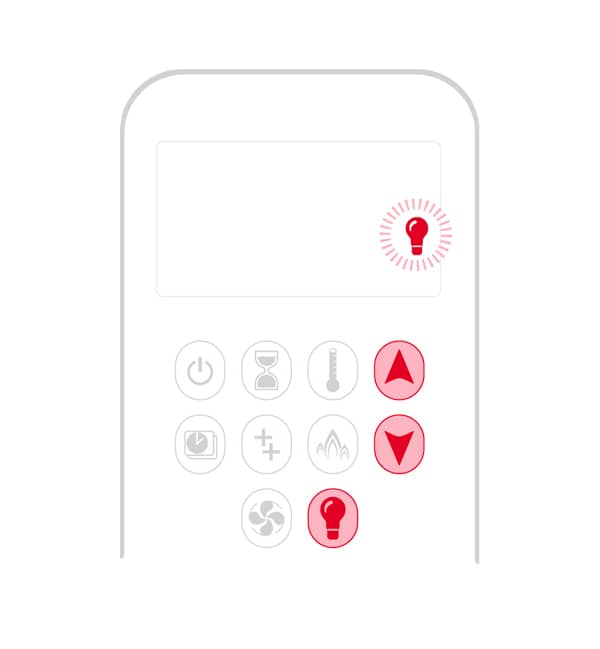
Safety Lock Option
View the video of how to use the Safety and Childproof mode using Valor 10 Remote.
How to turn on safety lock options
Press Power and Down button together until Children Icon appears.
How to turn off safety lock options
Press Power and Down button together until Children Icon disappears.
Eco Mode
View the video of how to use the Eco mode using Valor 10 Remote.
Batteries in Remote
View the video of how to replace batteries in you Valor 10 Remote.
Your remote display indicates when the battery is low.
The remote uses a 2 AAA alkaline batteries—Duracell or Energizer. The batteries should last one to two seasons, depending on usage. Remove the battery in the off-season to extend battery life.
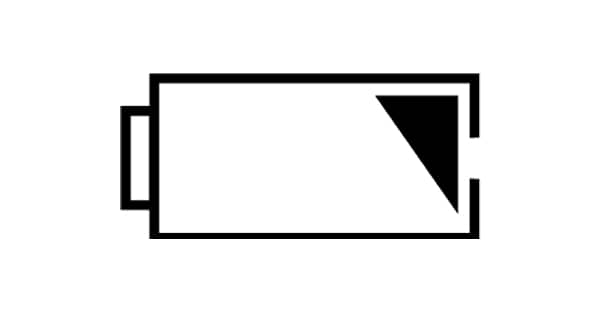
3-Hour Turndown
If your fireplace and remote are inactive for three hours (on select fireplaces), your remote automatically turns your place down to pilot.
Example: If the remote is in another room.
Benefits: save money in the long run. Program the temperature and timer modes to maximize your heating experience even more.
7-day Pilot Shutdown
If there is no activity after seven days, the Valor SmartPilot system automatically shuts off the pilot.
Benefits: The 7-day pilot shutdown is ideal if you happen to be away from home for an extended period of time or don't need the heat during warmer Spring and summer months.
Valor Plus & Max Gas Fireplace Remote Control Instructions
The Valor Plus and Max remote control systems allow you to easily select, adjust, and program your desired temperatures and set timers to turn off your fireplace after you go to bed. Quickly and efficiently control your Valor gas fireplace, insert, or stove with the Valor Plus or Max remote control system.
Click the links for a complete walkthrough of the Valor Plus/Max remote systems: Valor Plus | Valor Max.
How To Turn Valor Plus & Max Remote On / Off
View video of how to turn on the fireplace using the Plus/ Max remote.
View video of how to turn off your fireplace using the Plus / Max remote.
Turn the Fireplace ON
- Press the OFF and High Flame button until you hear beeping. Takes up to 20 seconds.
Turn the Fireplace OFF
- Press and hold the Small Flame button until main burner is extinguished OR Press the OFF button to shut down the fireplace completely.

Adjusting High and Low Flame Options
- To turn up, press High Flame button.
- To turn down, press Low Flame button.
Pilot Only Option
Pilot Only
- Press Low Flame button until the fireplace flames shut off.
Turn Pilot Light Off
- Press OFF button
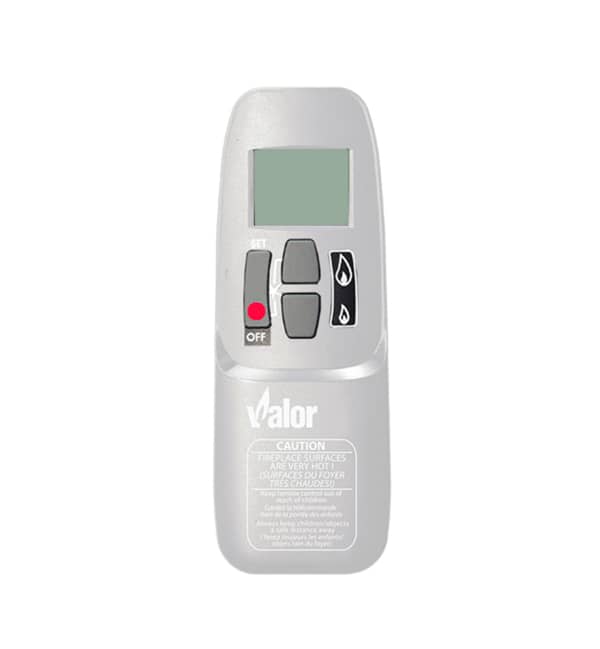
Set Time Options
- Press High Flame and Low Flame buttons until time 6:00 flashes.
- To set Hour press High Flame button.
- To set Minutes press Low Flame button.
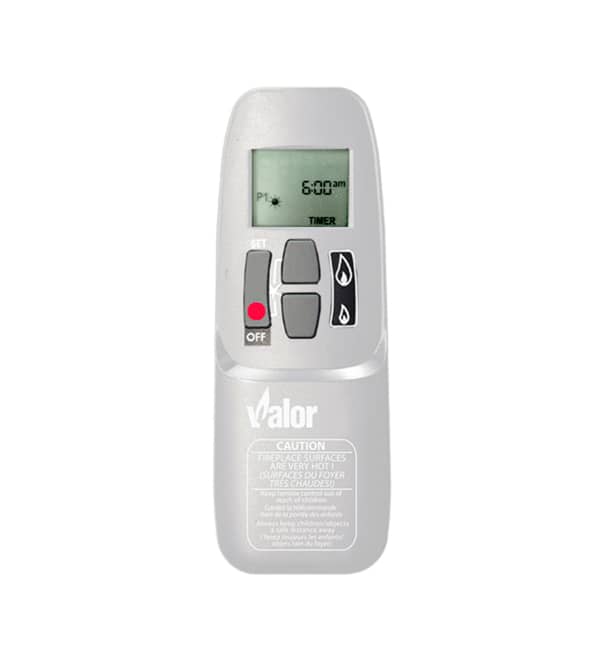
Set The Timer
You can program two heat cycles for different times in the day. Both cycles, P1 and P2, have a start SUN icon and an end MOON icon time. Cycles cannot overlap.
Before you set the timer, set the temperature.
- Press SET button until time 6:00 icon flashes. P1 SUN symbol start time appears.
- To set the HOUR, press High Flame button.
- To set the MINUTES, press Low Flame button.
- Click SET button so P1 MOON symbol end time appears. Then, select time.
- Click SET button so P2 SUN symbol start time appears. Then, select time.
- Click SET button so P2 MOON symbol end time appears. Then, select time.
- Press Red button to save temperature settings, or wait a few seconds.
Temperature Option
View video of how to switch temperature settings using Valor Plus and Max remote.
To switch between Celsius and Fahrenheit, press OFF and Low Flame button together until mode changes.
Note:
°F = 12-hour clock.
°C = 24-hour clock.

Setting the Temperature
- Click SET button until TEMP SUN icon appears.
- Press SET button until temperature Sun icon with 20 symbol flashes.
- To increase temperature, press High Flame button. To decrease temperature, press Low Flame button.
- Click SET button so TEMP Moon Icon appears.
- Press SET button until temperature Sun icon with 20 symbol flashes. Then, select temperature.
- Press Red button to save temperature settings, or let remote automatically save the setting after a few seconds.
- To use temperature setting, make sure TEMP mode is selected.
- Click SET button to select SUN or MOON Icon temperature.
Circulating Fan Option
Adjust Fan
Click SET button until FAN icon flashes.
- To increase fan speed press High Flame button.
- To reduce fan speed press Low Flame button.
Turn Fan Off
Press Low Flame button until all four speed level bars disappear.
Overhead Lighting
Available on select models only.
Adjust Light with Dimmer
Click SET button until Light Bulb flashes.
- To turn on or increase light press High Flame button.
- To lower light press Low Flame button.
- Turn lighting Off, Press OFF button.
Batteries (Valor Plus and Max)
Batteries In Remote
Your remote display indicates when the battery is low. The remote uses a 9V alkaline battery—Duracell or Energizer. The battery should last one to two seasons, depending on usage. Remove the battery in the off-season to extend battery life.
Batteries For Your Receiver
When three seconds of rapid-fire beeps sound, it’s time to replace your receiver batteries.
Note: Before you change the batteries, turn the fireplace and pilot off and let it cool.
- Locate the battery holder under the firebox near the controls.
- Replace the batteries with 4 AA alkaline (Duracell or Energizer) batteries.
- Return the holder to the original location.
- Reinstall any remaining parts removed.
7-day Pilot Shutdown
If there is no activity after seven days, the Valor SmartPilot System automatically shuts off the pilot.
Benefits
The seven-day pilot shutdown is ideal if you happen to be away from home for an extended period of time or don’t need the heat during warmer Spring and Summer months—you could save up to 5 months of unnecessary pilot consumption per year.
8-Hour Turndown
If your fireplace flame height hasn’t changed and you haven’t used your remote for eight hours, your ValorStat Remote Control System automatically turns your fireplace down to pilot.
Benefits
Save money in the long run. Use the temperature and timer modes to maximize your heating experience even more.
For additional Gas fireplace remote control instructions, functions or features, please consult the user manual that came with your fireplace
For a broader understanding of gas fireplaces explore our Ultimate Guide to Gas Fireplaces.
Didn't find what you need? Return to our Fireplace Blog to learn more.
